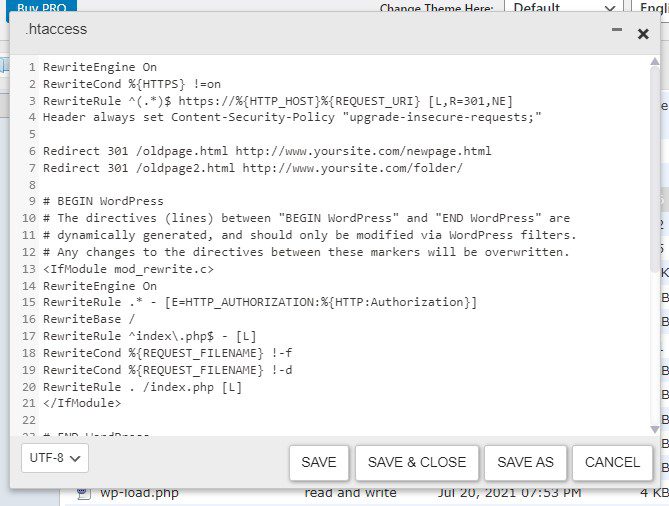If you move a page or a website its good practice to set up a diversion to show where the content has gone. This allows the search engines to update their records and visitors to find the correct page.
While there are plugins that you can use to manage this they often add unnecessary bloat to your website which is best to be avoided.
You can add redirects by editing the .htaccess file in the root folder of your website and adding lines like this.
Redirect 301 /oldpage.html http://www.yoursite.com/newpage.html
Redirect 301 /oldpage2.html http://www.yoursite.com/folder/
Alternatively you can redirect an entire site with
Redirect 301 / http://newsite.com/
To edit your .htaccess file you can follow the instructions below.
IT IS IMPORTANT YOU HAVE A BACKUP OF YOUR SITE BEFORE PROCEEDING WITH THESE STEPS. TO FIND OUT HOW TO BACK UP YOUR SITE CLICK HERE.
1. Install the plugin “File Manager“, If you have not installed plugins before follow the instructions here.
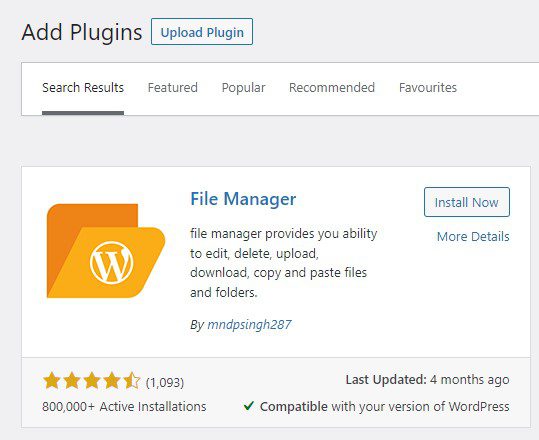
2. Once installed go to [WP File Manager] [WP File Manager]
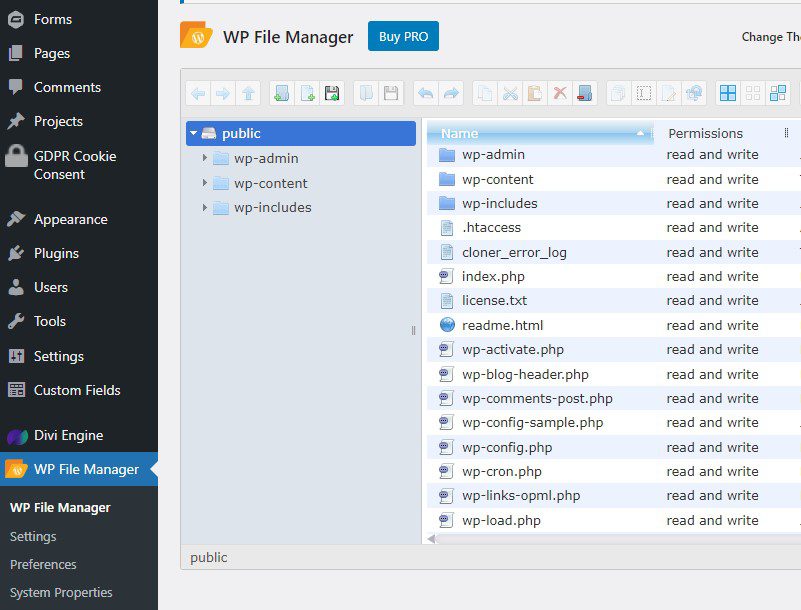
3. Locate the file “.htaccess” located in the root html folder, right click on it and select [Code Editor]
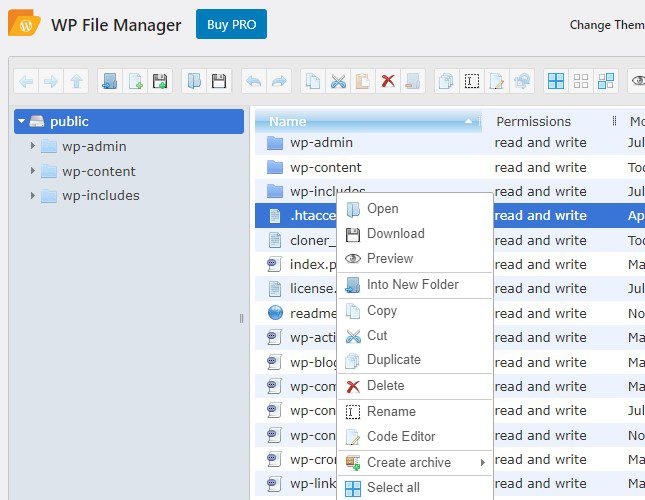
4 Add the appropriate Htaccess Code: from the table above to the top of the file then click [Save and Close]
Upon reloading the site your redirects will now be active.