As its World Productivity Day I thought I would share some tips about how you can make managing your WordPress website a little more productive. To look after your website properly can take quite a lot of time but if you follow the tips below you can reduce that time significantly.
Automate your updates
Keeping your WordPress website up to date can be time consuming, however since WordPress 3.7 many plugins have had an option to automatically up. Simply click “Enable auto-updates” next to the plugin you want to automate on the plugins page. A word of caution, automatic updates can cause problems (but then so can running them manually) but following the rest of the tips will help reduce those risks.
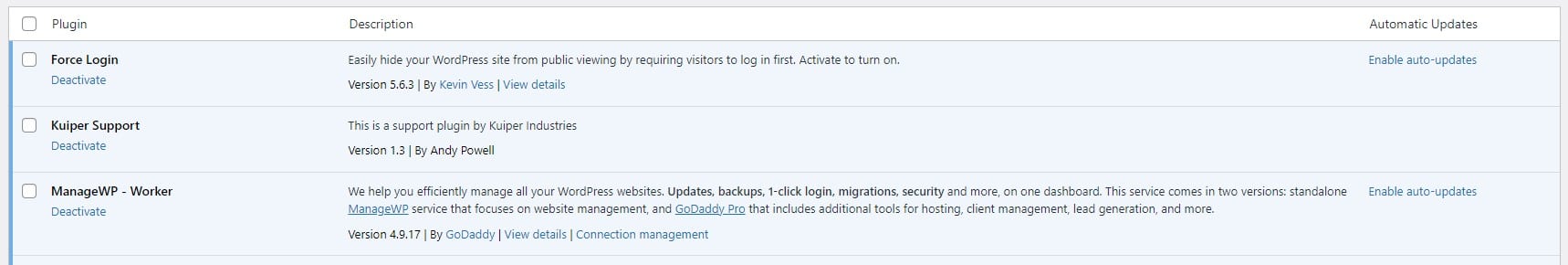
Automate your monitoring
If something does go wrong with an automatic update or anything else for that matter the sooner you know the sooner you can do something about it. You can monitor your sites “uptime” with services like uptime monitor, this will let you know if there is a problem that takes your site offline, find out how at https://wearekuiper.zendesk.com/hc/en-gb/articles/11039691712669-Monitoring-your-sites-uptime
Automate your backups
If something does go wrong its a good idea to have a backup, more importantly a backup stored in a separate location. Luckily this can be automated too with Updraft Plus and either Google Drive or Dropbox, take a look at the instructions that follow https://wearekuiper.zendesk.com/hc/en-gb/articles/4982141509009-Backing-up-Wordpress
Schedule your content
We know posting at the right time gets better results, but often that time isn’t the best for you. WordPress has a built in scheduling system where you can write a post today and have it go live, days, weeks, or even months in the future. Find out how at https://wearekuiper.zendesk.com/hc/en-gb/articles/11615392247837
Get someone else to do it all.
Better still, get someone else to do all this and more for you, many providers (us included) offer service and maintenance plans where we can look after your website, freeing you up to look after your business. Get in touch if you want to know more.
