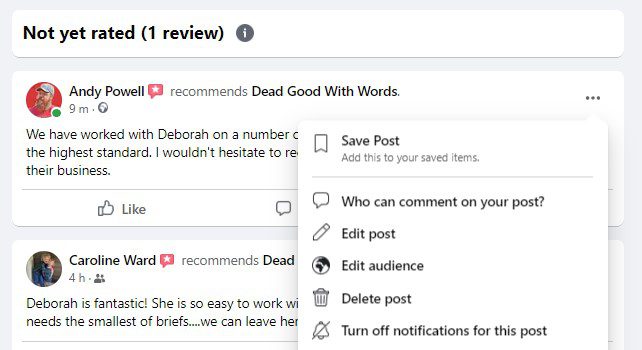We recently came across an issue where a client had given us a review on Facebook but we could not see it, after some investigation we realised the issue was the clients audience. If their Facebook profile is set up to share their posts with a limited number of people, “Close Friends for example” their review will only be visible to that audience.
The solution is fairly simple, however it is something worth making your clients aware of when you ask for reviews.
When adding a review make sure the audience is set to public, if this isn’t the case click on the dropdown menu next to “Sharing to”
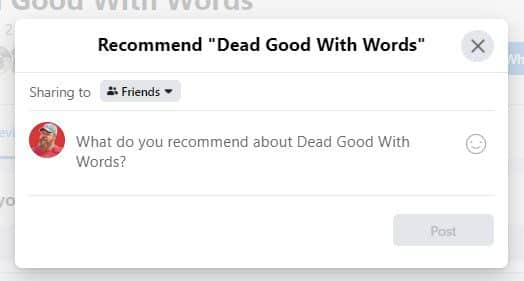
Select “Public”, click done then add the review as normal and it will be visible to everyone.
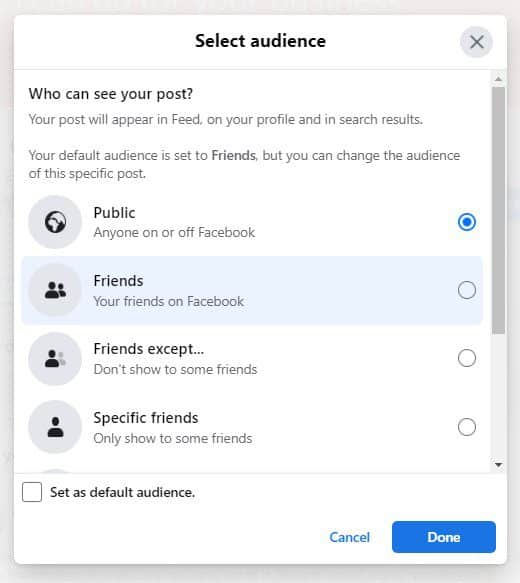
If a client has added a review that cannot be seen they can edit the review and change the audience, to do this they need to click the three dots in the top right hand corner and choose edit audience, this will allow them to set the post to public so it can be seen by anyone.