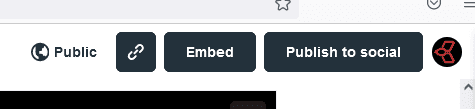Adding video to your site is a great way of showing off your products and services. You can host your video for free on YouTube (with ads), or using a paid account on Vimeo Pro (without ads), The instructions below will show you how to upload video to Vimeo, and the instructions here will show you how to upload video to YouTube.
1. In your vimeo account click on [New Video] in the top right corner.
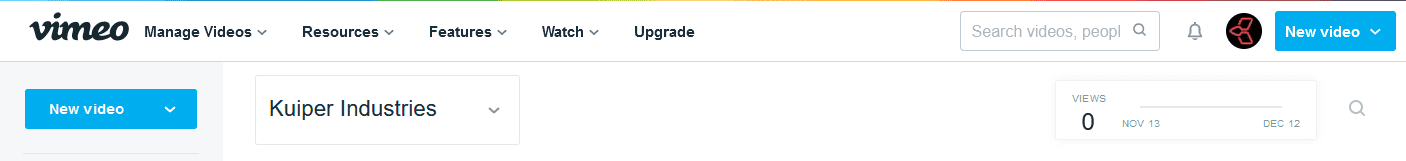
2. Click [Choose files] to browse your computer, then click [Open] when you have selected the one that you want.
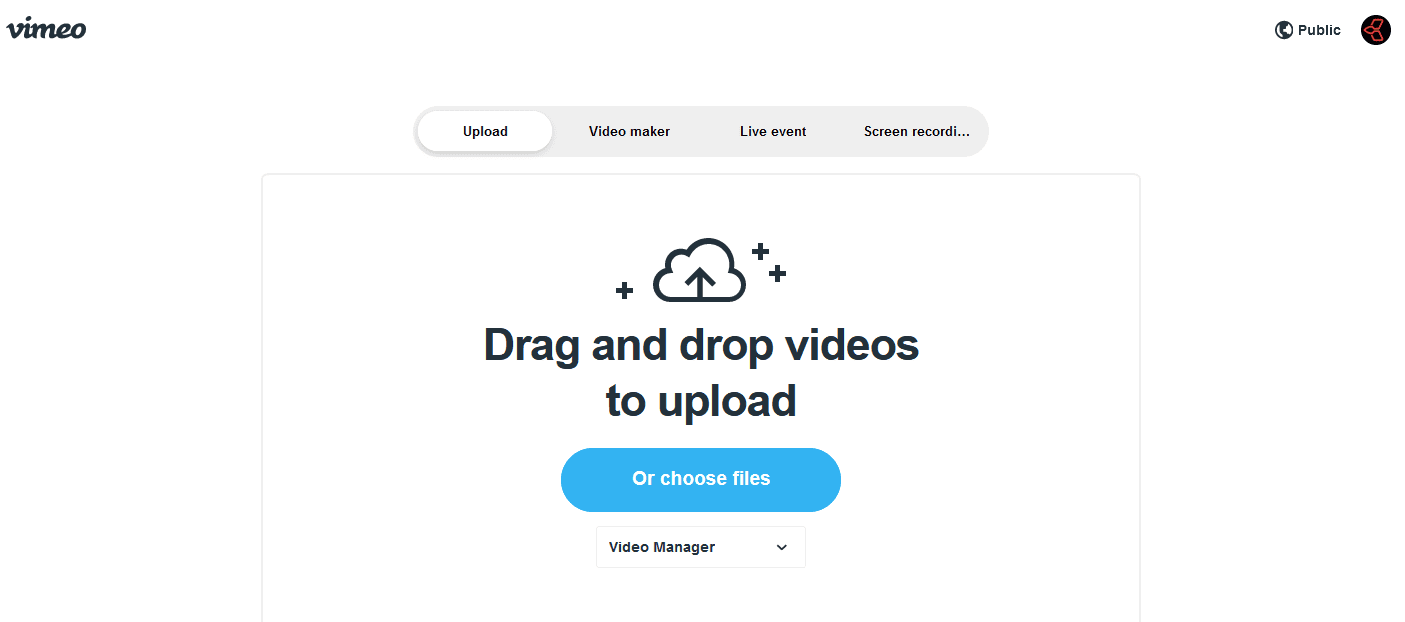
3. Click on Title and Description to set the correct details for your video
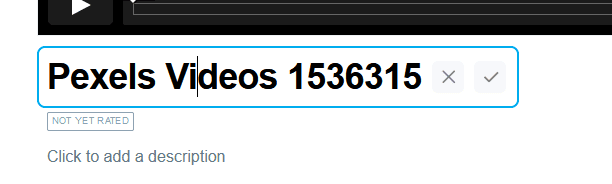
4. Vimeo automatically saves your changes so once you have the details you want displayed you can get the link or Embed code from the buttons in the top right corner.