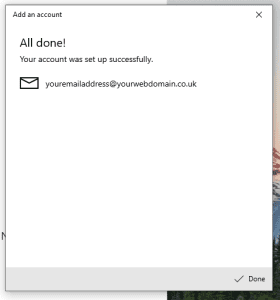To add a standard POP3/Imap account to Mail for Windows 10 follow the instructions below.
- Click on [Add account]
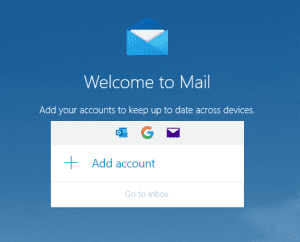
2. Scroll down and click on [Advanced setup]
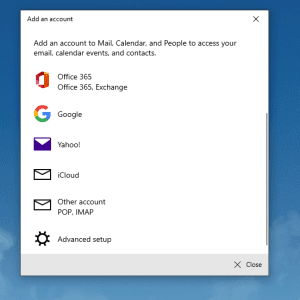
3. Click [Internet Email]
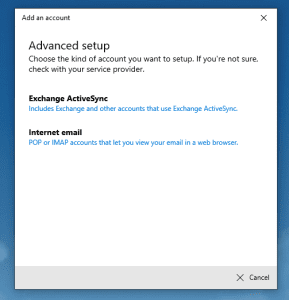
4. Input your account details and click [Sign in].
NOTE: YOUR EMAIL ADDRESS AND USERNAME ARE NOT THE SAME.
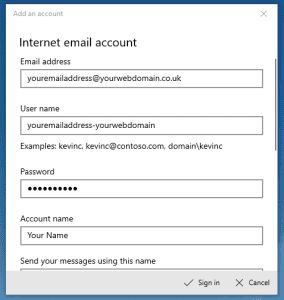
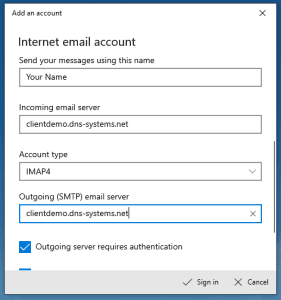
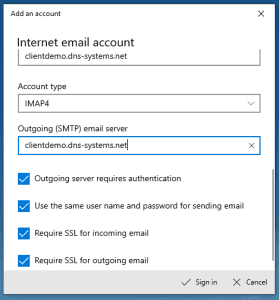
5. Your email account has now been added.