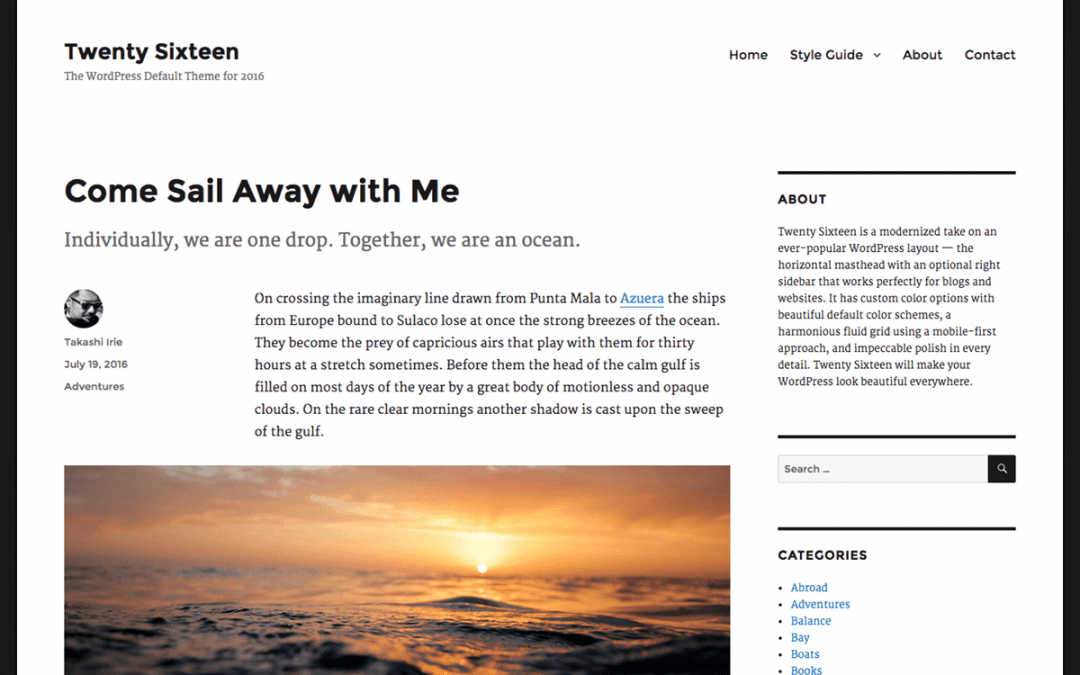Twenty Sixteen is a great WordPress theme for beginners, however one slight bugbear is the fact that there is no option to edit the footer in the bottom left corner of the theme. One way to do this is by creating a child theme, this is a copy of some of the files used in the theme that can be edited and wont be replaced by future updates.
Below you will find a simple child theme for Twenty Sixteen, to edit the code below in the file footer.php to add your own credits.
<!-- .Start of Credits -->
<span class="site-title"><a href="<?php echo esc_url( home_url( '/' ) ); ?>" rel="home"><?php bloginfo( 'name' ); ?></a></span>
<?php
if ( function_exists( 'the_privacy_policy_link' ) ) {
the_privacy_policy_link( '', '<span role="separator" aria-hidden="true"></span>' );
}
?>
<a href="<?php echo esc_url( __( 'https://wordpress.org/', 'twentysixteen' ) ); ?>" class="imprint">
<?php printf( __( 'Proudly powered by %s', 'twentysixteen' ), 'WordPress' ); ?>
</a> / <a href="https://wearekuiper.com" target="_blank">With help from AP</a>
<!-- .End of Credits -->