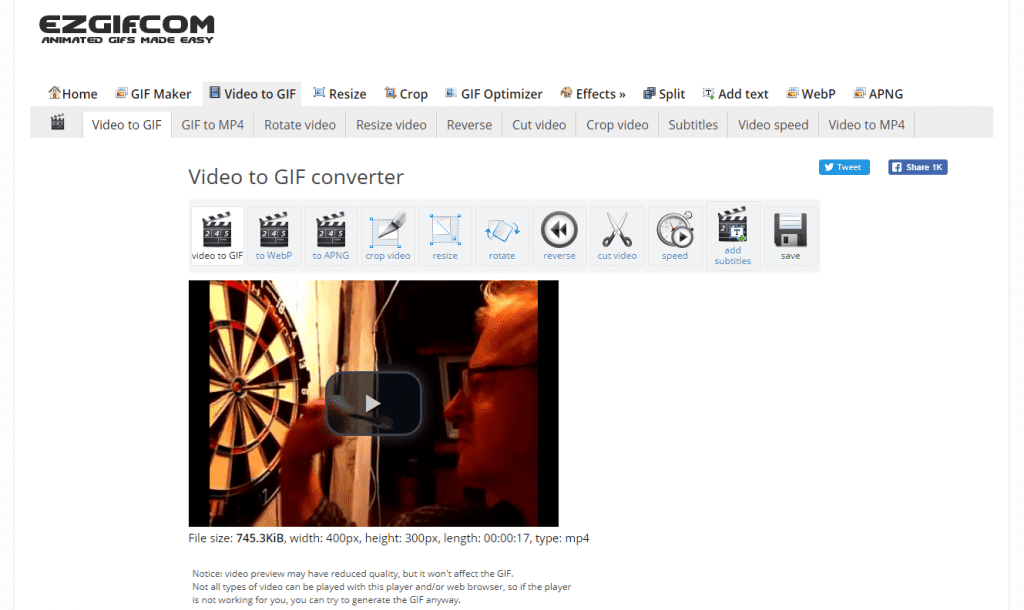I was asked the other day about hosting video for a website, not an uncommon request and normally I would recommend YouTube for hosting video, however in this case my advice was different. When the video was sent to me I discovered that it was only a few seconds long, this particular video which you can see below was an example of how to use the DartSight training aid.
With it being such a short video I suggested creating an animated gif, not only is this easier to host on the website it can also be shared on social media and sent by email making it much more flexible.
So how do we create an animated gif? well in this case its really very easy.
1. Head over to the ezgif website
2. Click “Choose File” then click “Upload Video”
3. Scroll down and click “Convert to GIF!
5. You will now be presented with the output Gif, click the “Save” icon to download your file.
6. Tada! You now have an animated gif that you can use on your website or on social media.